Error boundaries, introduced in React 16, offer a powerful mechanism to gracefully handle errors within isolated parts of your component tree. By strategically implementing error boundaries, you can prevent entire application crashes, display informative fallback UIs, and maintain a seamless user experience even when errors occur.
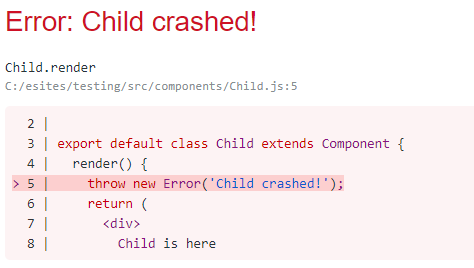
Understanding Error Boundaries:
- Concept: Error boundaries are class components (or now, hooks) that act as error containment zones. When an error occurs within their subtree, they catch it and prevent it from bubbling up, safeguarding the rest of the app.
- Implementation: Error boundaries can be implemented using either class components with componentDidCatch or functional components with a custom hook.
- Behavior: Upon catching an error, componentDidCatch or the hook logs error details for debugging and allows you to update the error boundary’s state, triggering a re-render with the fallback UI.
Leveraging HOCs for Error Boundary Management:
While directly using hooks is often preferred in modern React, HOCs remain an option for those familiar with them or working with older codebases. Here’s an improved HOC implementation:
import React from 'react';
const withErrorBoundary = (OriginalComponent) => {
class ErrorBoundary extends React.Component {
state = { error: null, errorInfo: null };
componentDidCatch(error, errorInfo) {
this.setState({ error, errorInfo });
// Log the error for debugging or reporting
console.error('Error in component:', error, errorInfo);
}
render() {
const { error, errorInfo } = this.state;
if (error) {
return (
<div>
<h2>Something went wrong!</h2>
<p>We're working on fixing the issue. Please try again later.</p>
<details style={{ whiteSpace: 'pre-wrap' }}>
{error && error.toString()}
<br />
{errorInfo && errorInfo.componentStack}
</details>
</div>
);
}
return <OriginalComponent {...this.props} />;
}
}
return ErrorBoundary;
};
export default withErrorBoundary;
Benefits of Using HOCs for Error Boundaries:
- Code Reusability: The error handling logic becomes reusable across different components, adhering to DRY (Don’t Repeat Yourself) principles.
- Maintainability: Centralized error boundary logic simplifies maintenance and updates.
- Flexibility: You can customize the fallback UI within the HOC to display more specific or user-friendly messages based on the component or error type.
Usage example of HOC.
import React from 'react';
import ErrorBoundary from './withErrorBoundary';
const MyComponent = () => {
return (
<div>
{/* Component content */}
{10 / 0} // Intentional error for demonstration
</div>
);
};
const EnhancedMyComponent = withErrorBoundary(MyComponent);
export default EnhancedMyComponent;
Leveraging Hooks for Error Boundary Management:
Modern React encourages the use of hooks for state management and side effects. Here’s a custom hook for error boundaries:
import React, { useState, useEffect } from 'react';
const useErrorBoundary = () => {
const [error, setError] = useState(null);
const [errorInfo, setErrorInfo] = useState(null);
useEffect(() => {
const resetErrorBoundary = () => {
setError(null);
setErrorInfo(null);
};
window.addEventListener('error', resetErrorBoundary); // Handle global errors
return () => window.removeEventListener('error', resetErrorBoundary);
}, []);
const handleError = (error, errorInfo) => {
setError(error);
setErrorInfo(errorInfo);
};
return [error, errorInfo, handleError];
};
export default useErrorBoundary;
Benefits of Using Hooks for Error Boundaries:
- Cleaner Structure: Hooks promote simpler and more concise code.
- Improved Readability: The error-handling logic is more explicit and self-contained.
- Better Reusability: The hook can be easily shared and reused across different components.
Usage Example of error boundary hook:
import React, { useEffect } from 'react';
import useErrorBoundary from './useErrorBoundary';
const MyComponent = () => {
const [error, errorInfo, handleError] = useErrorBoundary();
useEffect(() => {
// Code that might throw an error
if (Math.random() < 0.1) {
throw new Error('Random error!');
}
}, []);
return (
<div>
{/* Component content */}
{error ? (
<div>
<h2>Something went wrong!</h2>
<p>We're working on fixing the issue. Please try again later.</p>
<details style={{ whiteSpace: 'pre-wrap' }}>
{error && error.toString()}
<br />
{errorInfo && errorInfo.componentStack}
</details>
</div>
) : (
// Display normal component content
)}
</div>
);
};
export default MyComponent;
Balance HOC vs. Hook: Both HOCs and hooks can be used for error boundaries, and the choice often depends on personal preference and project requirements. HOCs might be useful in older codebases or when you need to wrap components with additional functionality. Hooks are generally preferred in modern React due to their cleaner syntax and reusability.
