Record Phone Internal Audio With Audacity
In this article, you will learn about the Internal sound recording of smartphones using audacity application. We will explain every step from the start to the end.
Audacity: Audacity is a windows OS application. It is used to record and edit audio. Audacity is also available for macOS and Linux.
Please follow all the steps carefully if you don’t want to do any mistakes.
Steps To Record Internal Audio
Before we start, we need a few things.
- Download the Audacity app and install it in you PC. (Download Now)
- Male to Female 3.5mm splitter.

- Male to Male 3.5mm cable.

- A smartphone.
- A laptop.
- An earphone.
Connection Diagram
Connection Steps
- Connect 3.5mm male to female splitter to mobile phone.
- Not take male to male cable and connect it to the female port of male to female splitter.
- Connect the second side of male to male cable to the laptop microphone port so that laptop can get input from the mobile phone.
- Connect an earphone to the second female port of male to female splitter. (View above image)
- Open the Audacity application in your laptop and change settings. (View below image)

- Now play some music and start recording from the audacity application.
Now you can see the recording status in the audacity app. After recording, you can export the recording as an audio file.
You can use this method to record the audio of your smartphone if your phone does not support internal audio recording. You can also use this method to record your gameplay videos.
To join the audio with the video, use any video editor application. The joining process can also be done on your smartphone. Kinemaster and Power Director are the best video editor application for android phones.
I hope you are now able to record the audio. Enjoy…
If you have any doubt, you can write a comment below.




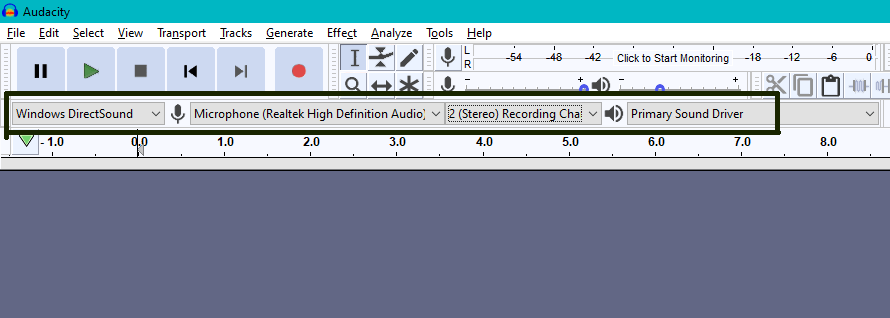
does it gonna work on my laptop for real?…i just have one doubt…is that connection of aux cable(male to male) to laptop really works or not? .. because i have a doubt that connecting with laptop requires a sound card…is this gonna work? tell me if you used this yourself before…
Yes, this will work if your laptop has a 3.5mm microphone input.